Note
Click here to download the full example code
Demonstrates using Gensim’s implemenation of the WMD.
Word Mover’s Distance (WMD) is a promising new tool in machine learning that
allows us to submit a query and return the most relevant documents. This
tutorial introduces WMD and shows how you can compute the WMD distance
between two documents using wmdistance.
WMD enables us to assess the “distance” between two documents in a meaningful way, even when they have no words in common. It uses word2vec [4] vector embeddings of words. It been shown to outperform many of the state-of-the-art methods in k-nearest neighbors classification [3].
WMD is illustrated below for two very similar sentences (illustration taken from Vlad Niculae’s blog). The sentences have no words in common, but by matching the relevant words, WMD is able to accurately measure the (dis)similarity between the two sentences. The method also uses the bag-of-words representation of the documents (simply put, the word’s frequencies in the documents), noted as $d$ in the figure below. The intuition behind the method is that we find the minimum “traveling distance” between documents, in other words the most efficient way to “move” the distribution of document 1 to the distribution of document 2.
# Image from https://vene.ro/images/wmd-obama.png
import matplotlib.pyplot as plt
import matplotlib.image as mpimg
img = mpimg.imread('wmd-obama.png')
imgplot = plt.imshow(img)
plt.axis('off')
plt.show()
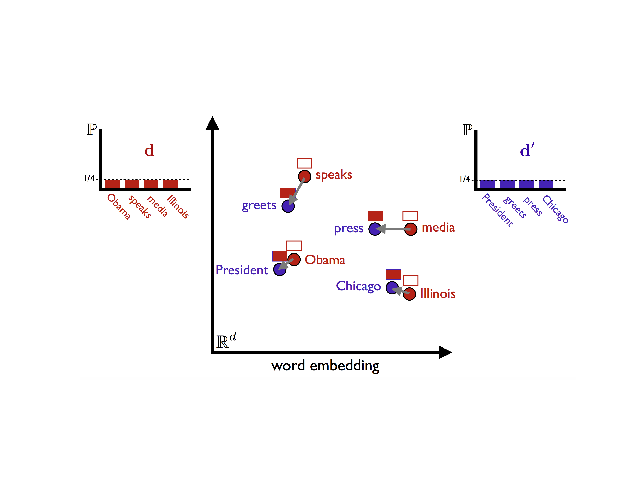
Out:
/Volumes/work/workspace/gensim_misha/docs/src/gallery/tutorials/run_wmd.py:42: UserWarning: Matplotlib is currently using agg, which is a non-GUI backend, so cannot show the figure.
plt.show()
This method was introduced in the article “From Word Embeddings To Document Distances” by Matt Kusner et al. (link to PDF). It is inspired by the “Earth Mover’s Distance”, and employs a solver of the “transportation problem”.
In this tutorial, we will learn how to use Gensim’s WMD functionality, which
consists of the wmdistance method for distance computation, and the
WmdSimilarity class for corpus based similarity queries.
Important
If you use Gensim’s WMD functionality, please consider citing [1], [2] and [3].
To use WMD, you need some existing word embeddings. You could train your own Word2Vec model, but that is beyond the scope of this tutorial (check out Word2Vec Model if you’re interested). For this tutorial, we’ll be using an existing Word2Vec model.
Let’s take some sentences to compute the distance between.
# Initialize logging.
import logging
logging.basicConfig(format='%(asctime)s : %(levelname)s : %(message)s', level=logging.INFO)
sentence_obama = 'Obama speaks to the media in Illinois'
sentence_president = 'The president greets the press in Chicago'
These sentences have very similar content, and as such the WMD should be low. Before we compute the WMD, we want to remove stopwords (“the”, “to”, etc.), as these do not contribute a lot to the information in the sentences.
# Import and download stopwords from NLTK.
from nltk.corpus import stopwords
from nltk import download
download('stopwords') # Download stopwords list.
stop_words = stopwords.words('english')
def preprocess(sentence):
return [w for w in sentence.lower().split() if w not in stop_words]
sentence_obama = preprocess(sentence_obama)
sentence_president = preprocess(sentence_president)
Out:
[nltk_data] Downloading package stopwords to
[nltk_data] /Users/kofola3/nltk_data...
[nltk_data] Package stopwords is already up-to-date!
Now, as mentioned earlier, we will be using some downloaded pre-trained embeddings. We load these into a Gensim Word2Vec model class.
Important
The embeddings we have chosen here require a lot of memory.
import gensim.downloader as api
model = api.load('word2vec-google-news-300')
So let’s compute WMD using the wmdistance method.
distance = model.wmdistance(sentence_obama, sentence_president)
print('distance = %.4f' % distance)
Out:
distance = 3.3741
Let’s try the same thing with two completely unrelated sentences. Notice that the distance is larger.
sentence_orange = preprocess('Oranges are my favorite fruit')
distance = model.wmdistance(sentence_obama, sentence_orange)
print('distance = %.4f' % distance)
Out:
distance = 4.3802
When using the wmdistance method, it is beneficial to normalize the
word2vec vectors first, so they all have equal length. To do this, simply
call model.init_sims(replace=True) and Gensim will take care of that for
you.
Usually, one measures the distance between two word2vec vectors using the cosine distance (see cosine similarity), which measures the angle between vectors. WMD, on the other hand, uses the Euclidean distance. The Euclidean distance between two vectors might be large because their lengths differ, but the cosine distance is small because the angle between them is small; we can mitigate some of this by normalizing the vectors.
Important
Note that normalizing the vectors can take some time, especially if you have a large vocabulary and/or large vectors.
model.init_sims(replace=True) # Normalizes the vectors in the word2vec class.
distance = model.wmdistance(sentence_obama, sentence_president) # Compute WMD as normal.
print('distance: %r' % distance)
distance = model.wmdistance(sentence_obama, sentence_orange)
print('distance = %.4f' % distance)
Out:
distance: 1.0174646259300113
distance = 1.3663
Ofir Pele and Michael Werman, A linear time histogram metric for improved SIFT matching, 2008.
Ofir Pele and Michael Werman, Fast and robust earth mover’s distances, 2009.
Matt Kusner et al. From Embeddings To Document Distances, 2015.
Thomas Mikolov et al. Efficient Estimation of Word Representations in Vector Space, 2013.
Total running time of the script: ( 3 minutes 7.510 seconds)
Estimated memory usage: 7622 MB